
METTLER TOLEDO ETHERNET-Option
Configuration and Test
© METTLER TOLEDO 1/5
This instruction describes the configuration and testing of the METTLER TOLEDO ETHERNET
OPTION for using in a network. Basically the ETHERNET Option can be configured with the Vision
menu of the scale. A more detailed configuration requires a browser like Microsoft IE or Netscape
Communicator.
Installation
The menu item Option shows in the initial state, that the ETHERNET – Option is not installed. This
delineation is available for all Options and allows the user a fast overlook about the feasible options.
Com 1
Com 2 ETHERNET not installed
Com 3 USB not installed
Option Analog not installed
× Ø
>> Up End
!
After the first-time installation of the ETHERNET – Option a release for the
configuration is necessary. This release requires the SICS command SOP.
With the SICS command SOP (Set Option) the supply voltage of the ETHERNET – Option can be
simultaneous activated or deactivated. The following delineation shows the syntax..
Command Answer Descripton
SOP EO 1 SOP A ETHERNET-Option enable
SOP EO 0 SOP A ETHERNET-Option disable
SOP EO
SOP A 1
SOP A 0
Inquire the adjustment
ETHERNET-Option is enable
ETHERNET-Option disable
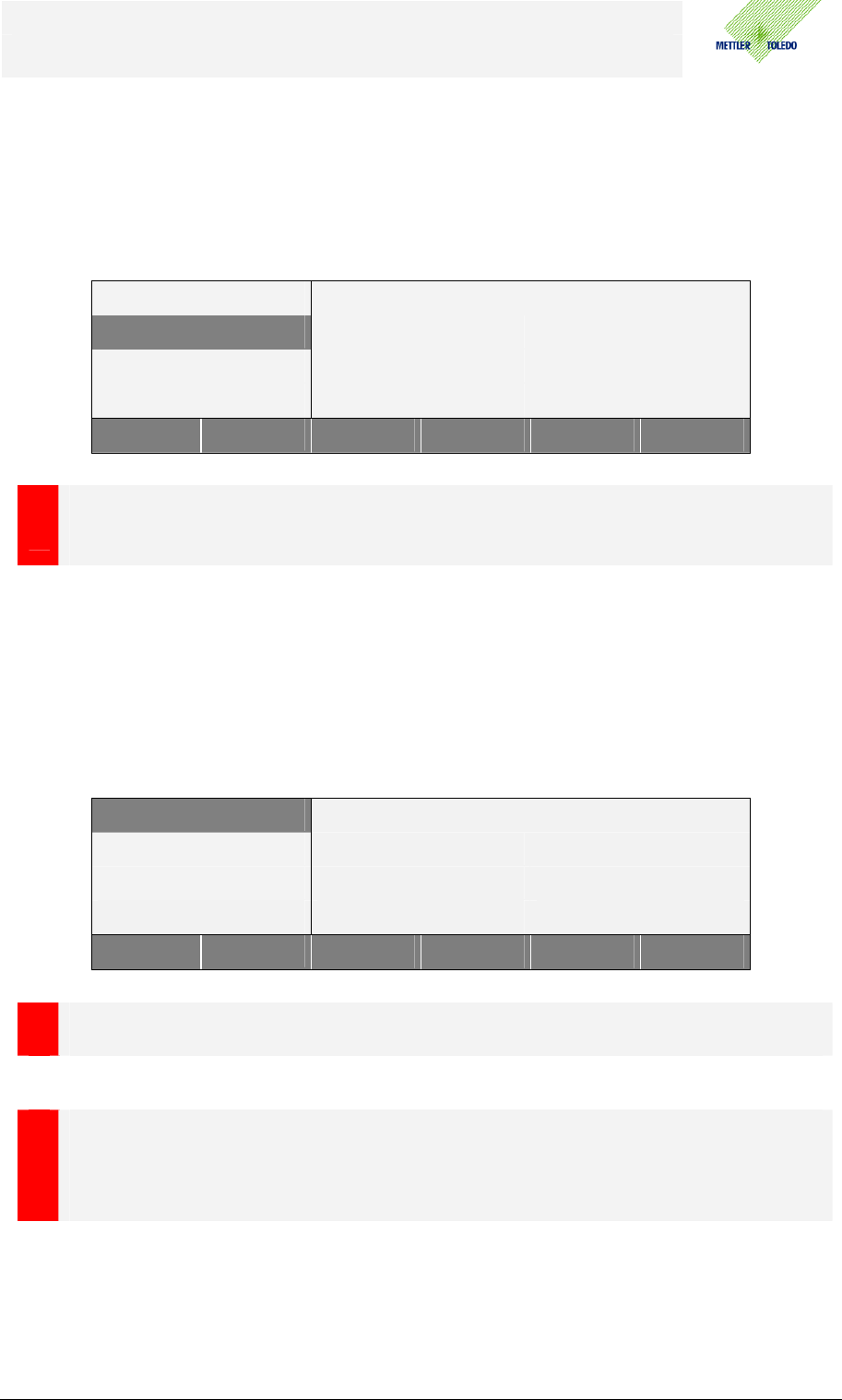
METTLER TOLEDO ETHERNET-Option
Configuration and Test
© METTLER TOLEDO 2/5
Serial interface
The connection between the ETHERNET – Option and the scale occurs internal with the serial
interface COM 2, or if the scale has an analog option with COM 3. The following picture shows the
factory default settings. With Reset Com the factory default settings can be recovered.
Com 1
ETHERNET
Com 2 Mode Dialog
Com 3 Baud 9600
Option Parity 8-none
× Ø
>> UP End
!
The factory default setting for the ETHERNET – Option is 9600, 8-none.
CAUTION: Adjust the serial interface to the factory default settings, if the ETHERNET
– Option must be replaced or additional integrated.
Network
The parameters IP – address, Subnet – mask and Gateway for the communication inside of the
network have to be adjusted under the menu item COMMUNICATION – Option – ETHERNET.The
following picture shows the factory default settings. With Reset ETHERNET the factory default
settings can be recovered.
ETHERNET
USB IP Adress 192.168.1.1
Analog Subnet Mask 255 . 255. 255 .0
Gateway 0.0.0.0
× Ø
Bearb. Zurück Ende
!
For the exact settings of the IP-Address, Subnet Mask and the Gateway it is essential
to connect your network administrator.
!
If the setting for the IP – Address, Subnet Mask and Gateway shows ---.---.---.---,the
ETHERNET – Option doesn’t provide any parameters.
The settings of the serial interface have to be controlled (factory default setting).
Check out the correctly integration of the ETHERNET – Option in the scale.

METTLER TOLEDO ETHERNET-Option
Configuration and Test
© METTLER TOLEDO 3/5
IP – Address
With the IP – Address a member of a network can be definitely identified. Either the IP – Address of
the member is dedicated static or dynamic about DHCP. The ETHERNET – Option doesn’t
support DHCP. The IP – Address consists of 4 bytes (32 bit) and is usually indicated in decimal
form. The codomain of one byte lies between 0 and 255. For a better readability are the bytes
separated by points.
Subnet Mask
The IP – Address is separated into a Net – ID and a Host – ID. The Net – ID addresses the network
and the Host – ID the member. From the 32 bits of the Subnet Mask are the bits of the Net – ID set
on 1. Which part of the IP – Address is belonging to the Net – ID depends on the dimension of the
network. The following delineation shows the 3 essential network categories.
Categrory 31 24 23 16 15 8 7 0
A Net-ID Host-ID
B Net-ID Host-ID
C Net-ID Host-ID
The network can be partitioned in more subnets. For this partition is a part of the Host – ID used.
But this method reduces the number of the possible members in the subnet. In the factory default
setting is the Subnet mask adjusted for a network with the category C.
Gateway
With assistance of the Net – ID the ETHERNET – Option recognize if the acceptor of the dates is
part of the same subnet. Agree this part from the IP- Address of acceptor with the ETHERNET –
Option, the dates will be directly send up to the acceptor. If there is a difference, the acceptor isn’t
located in the same subnet. And the dates will be sending up to the configured gateway for an
intermediation.
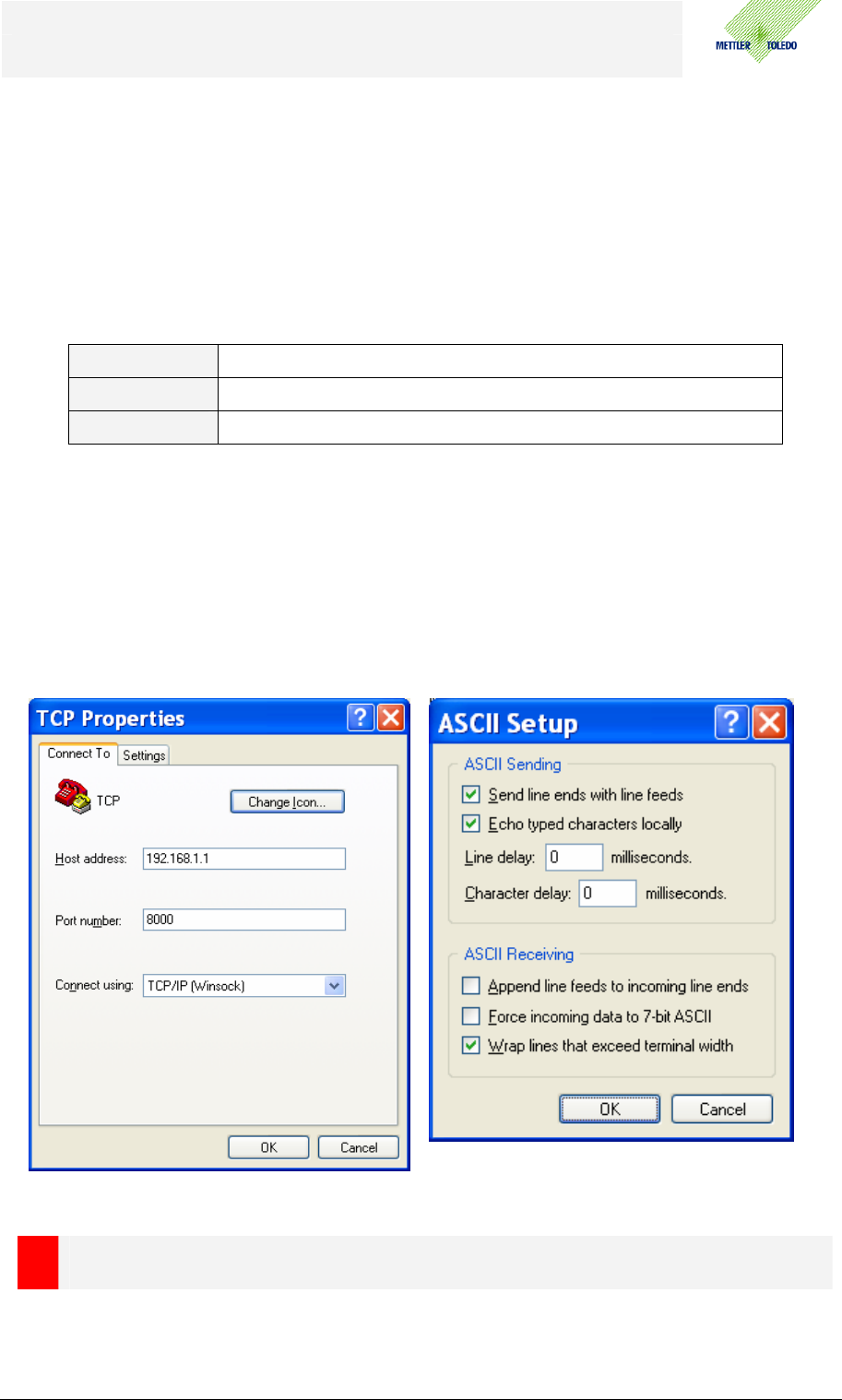
METTLER TOLEDO ETHERNET-Option
Configuration and Test
© METTLER TOLEDO 4/5
Test
After the configuration the first part of the ETHERNET – Option can be tested. Ping is used in
networks for simple tests and diagnostics. With Ping you can prove if a certain member exists in the
network and if he is addressable. The call for the command Ping occurs in the DOS – BOS
(Command Prompt). The following delineation shows the command syntax and the possible
reactions.
Command ping 192.168.1.1
Answer Reply from 192.168.1.1: bytes = 32, time = 2ms, TTL = 64
No answer Request timed out.
Communication
The HyperTerminal and the SICS commands allows a communication between the scale an your
PC. To start the HyperTerminal with Windows you have to choose Start – All Programs –
Accessorises – Communication. In the following screenshots shows the settings for the
HyperTerminal.
!
For Ping and the HyperTerminal you have to attend the setting of the internet
protocol TCP/IP of the network interface card of your PC.
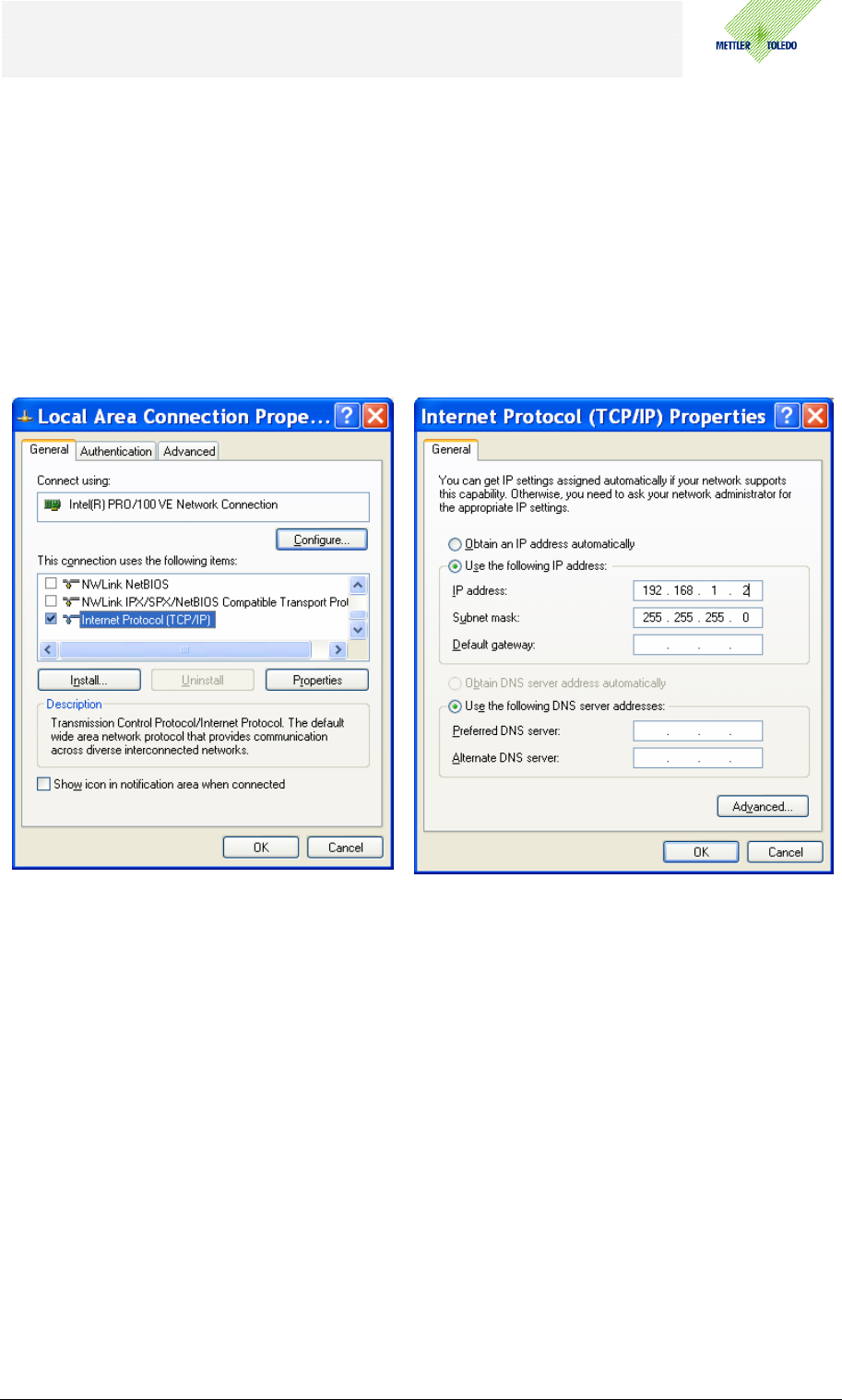
METTLER TOLEDO ETHERNET-Option
Configuration and Test
© METTLER TOLEDO 5/5
Network Access
If you already use a Switch / Hub to connect your PC to the network, there aren’t any more settings
for the network interface card necessary. By a direct access between the ETHERNET – Option and
the PC through a crossed patch cable, you have to attend the settings of the internet protocol TCP
/ IP. You can elect the settings under windows with Start – Control Panel – Network
Connections. Select with the right mouse button the settings for the network interface card. The
following screen shots show the settings for the Internet Protocol TCP / IP.
